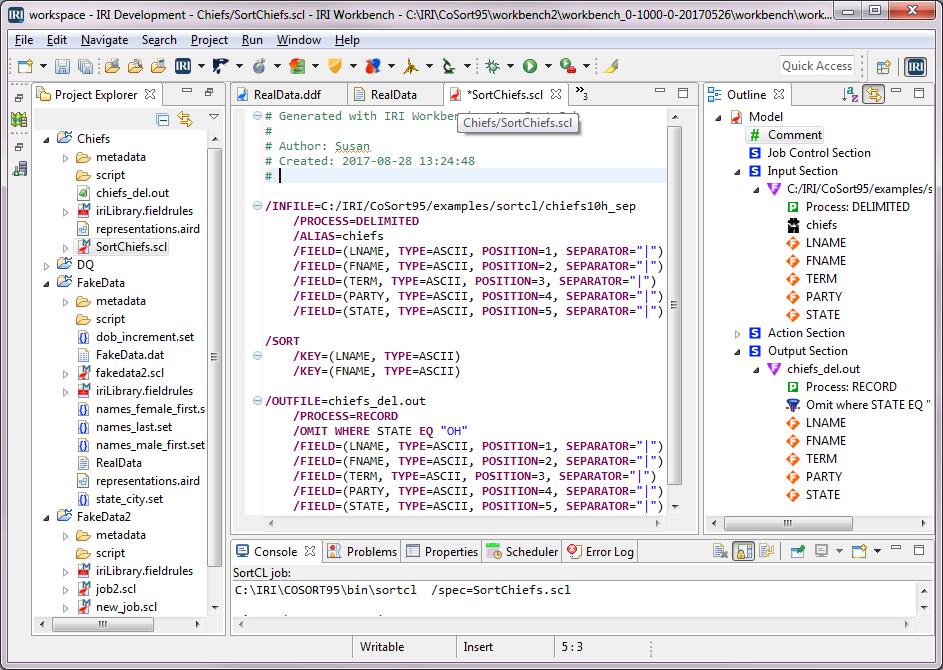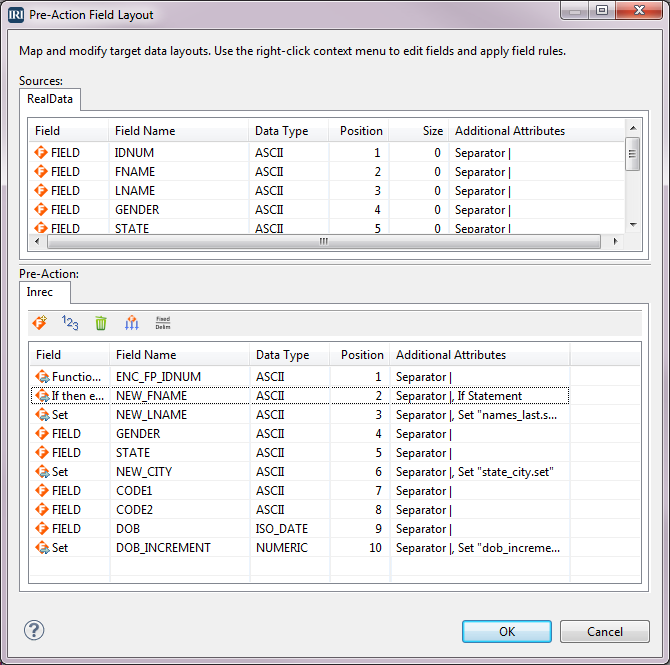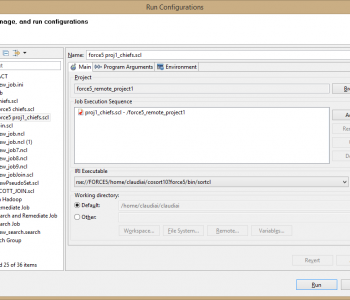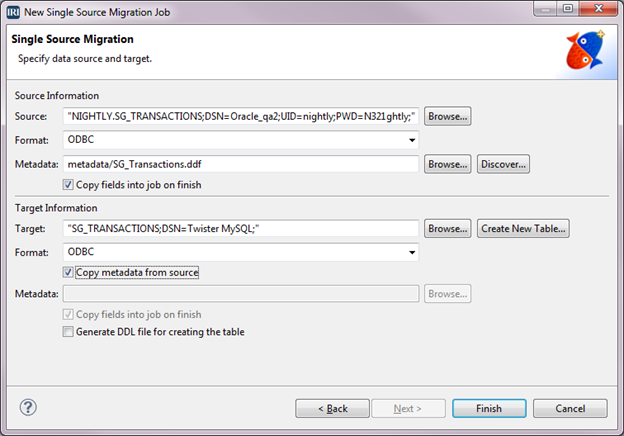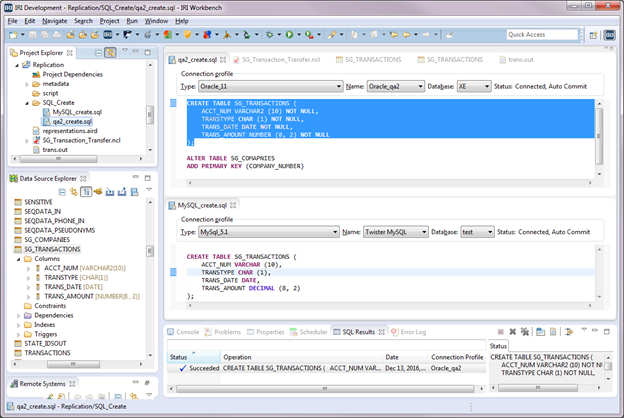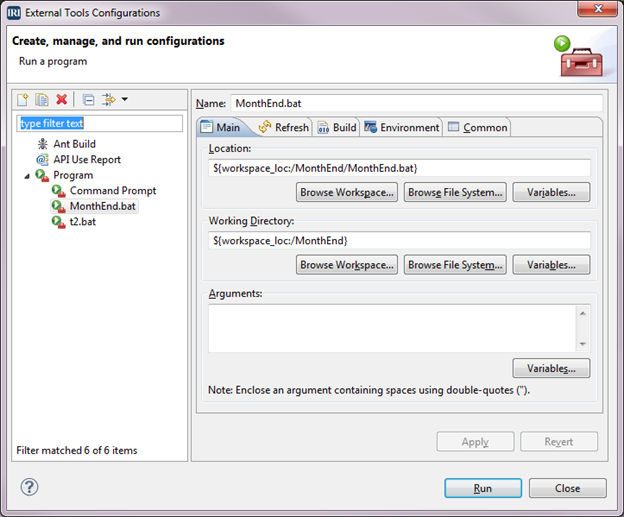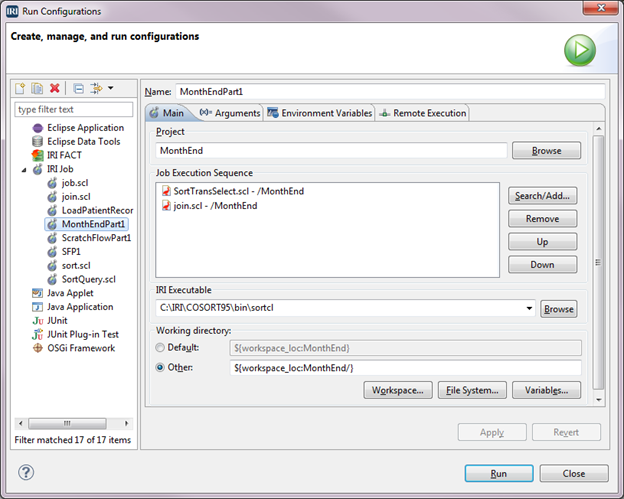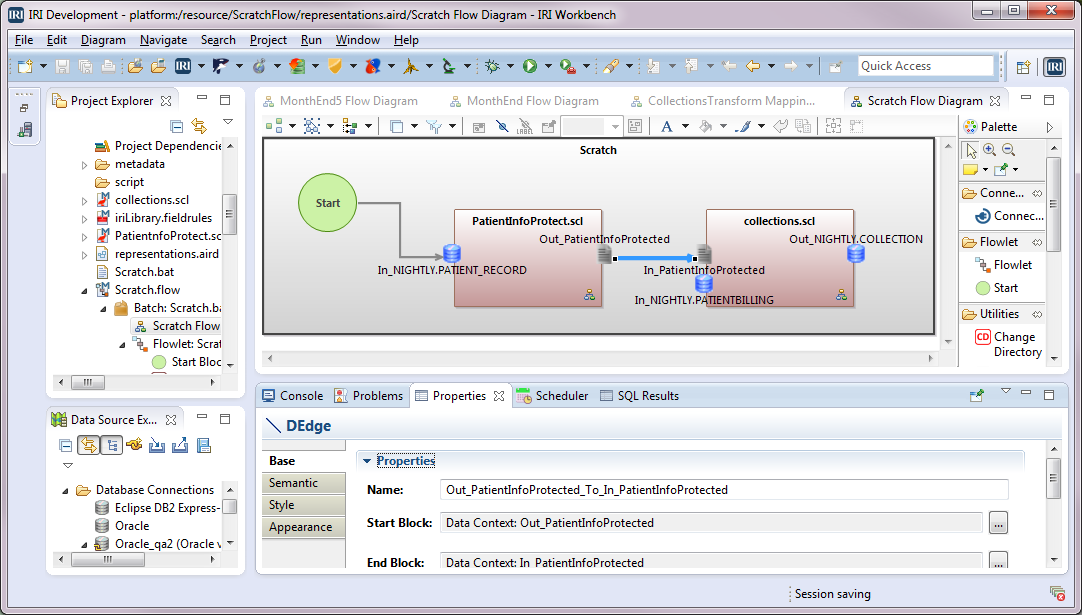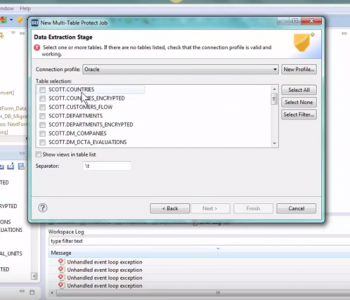Data Masking/Protection
Data Masking/Protection
All About IRI Set Files: A Primer
Introduction: In the context of IRI software, set files are text files containing realistic or replacement values for data management applications in the IRI Voracity platform ecosystem. Read More