The graphical user interface (GUI) for IRI Voracity, IRI Workbench, is a rich integrated development environment (IDE) built on Eclipse™ for designing and deploying your data management jobs.
IRI Workbench front ends the proven data management capabilities of Voracity with the familiar data connectivity and job control facilities of Eclipse.
IRI Workbench delivers the visual metadata creation, conversion, and discovery tools you need to generate, modify, deploy, and share the simple job scripts, data definition files (DDF), and visual workflows common to all IRI software. In the same pane of glass, you can design and run Python, Java, C++, Kotlin, Hive, Impala, Perl, Powershell, R, SQL, and other programs supported in Eclipse, and even incorporate them as steps in your Voracity workflow.
What's Inside
IRI Workbench continues to support the tools in the IRI Data Manager and IRI Data Protector suites; but in the Voracity platform context, you also get support for data classification, replication, data scrubbing, ETL, Hadoop, EMM, MDM, and analytics. IRI Workbench includes a variety of graphical wizards, dialogs, and editors to build and manage these and other jobs:
- flat-file and RDBprofiling
- dark data discovery, masking and textual ETL via IRI DarkShield
- multi-source data classification and metadata definition
- very large database (VLDB) extraction (E) using IRI FACT
- data transformation (T), load preparation (L), and reporting using IRI CoSort
- DW ETL and database reorg workflows powered by FACT and CoSort
- data and database migration, replication, or federation using IRI NextForm or CoSort
- database subsetting (with custom filtering and masking)
- CDC for DB data replication and masking via IRI Ripcurrent
- data masking, encryption, etc. using IRI FieldShield or CoSort
- test data generation using IRI RowGen or CoSort
- data validation, cleansing, and enrichment to enhance data quality
- schema migration to, and test data population into, Data Vault 2.0
- data cleansing and unification with the Voracity MDM wizard or CoSort
- slowly changing dimension reporting (types 0-6)
- seamless data wrangling for KNIME analytics via CoSort-poweredVoracity node
- using any combination of six interoperable job design modes!
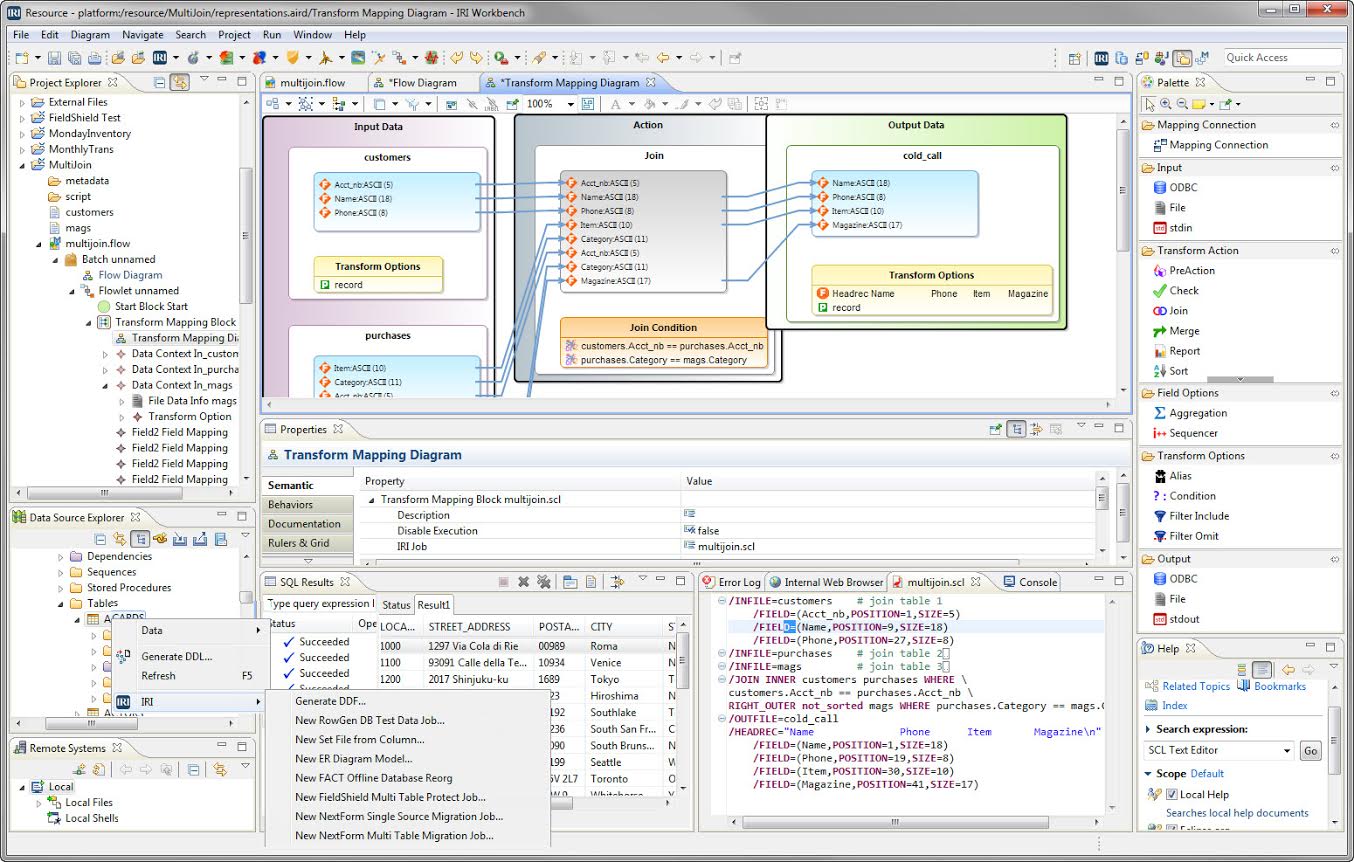
Deeper Dive
Within the wizards and dialogs are options for job and metadata definition, data mapping and rule application, invocation and/or logging. Each created or imported job produces one or more standalone job scripts or configuration files. These human readable artifacts define your data discovery, integration, migration, governance, and/or analytic tasks.
You can modify with jobs with the GUI components you prefer, or a built-in, syntax-aware editor. You can preview and execute jobs from the GUI, local or remote system command line, a batch script, or API call.
IRI data management jobs are defined in simple, portable XML files that you can modify and run anywhere the back-end software is licensed. The scripts' data and job definitions leverage the shared metadata of the CoSort Sort Control Language (SortCL) 4GL program, and support FACT, SQL, Java, and shell statements for complex, scheduled batch execution.
Scripts and metadata managed in IRI Workbench are easy to search, compare, and share with built-in Eclipse functionality. Free Eclipse plug-ins like Git and SVN support team sharing and version control, plus metadata lineage and impact analysis.


