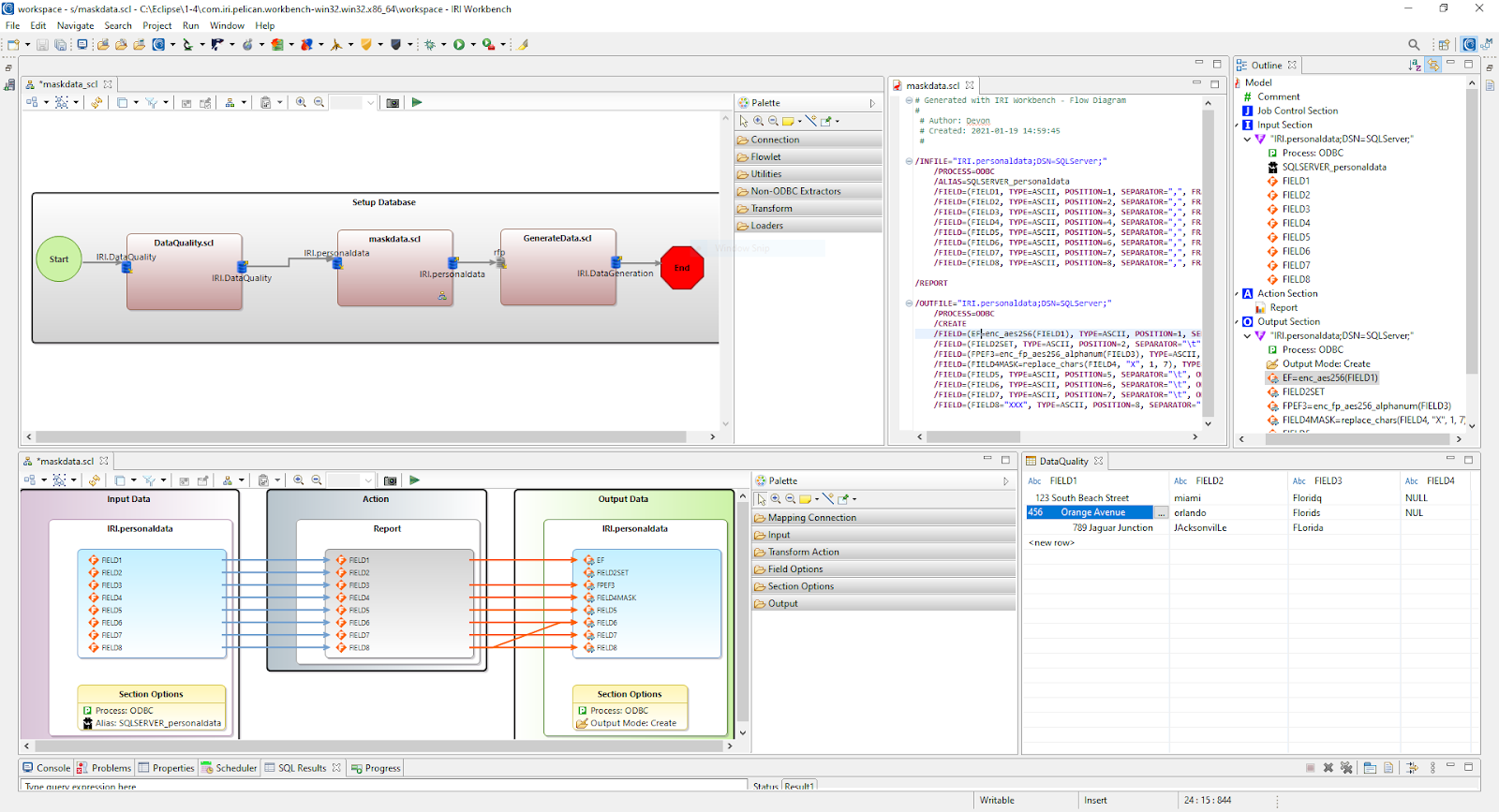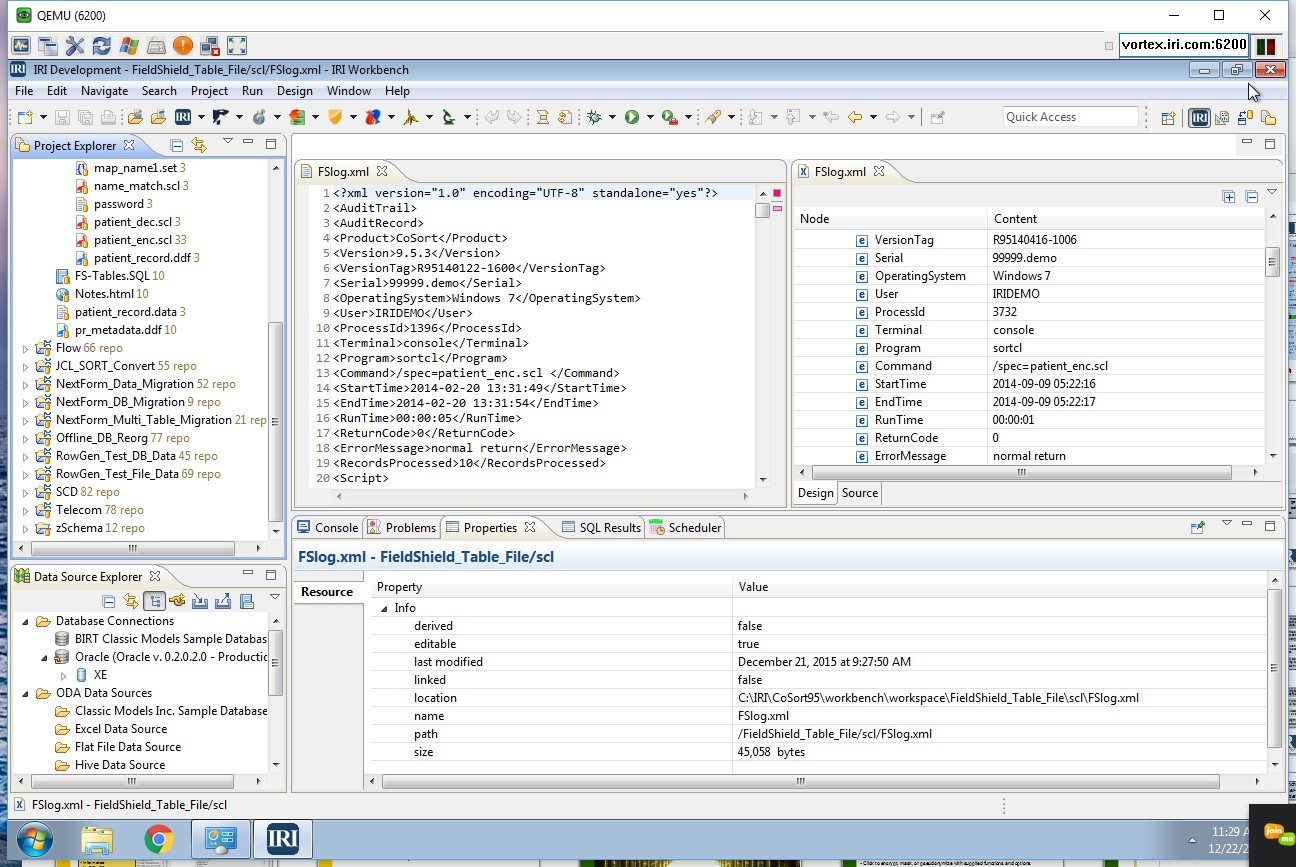Quick Links
After your're done configuring your data masking job in the user-friendly design wizard, a new IRI FieldShield job is opened for you to review and modify ... either in the syntax-aware script editor, an ETL-style workflow palette, or dialogs linked from a visual outline of the job.
When you are happy with the FieldShield job in front of you, you can run it:
- in the IRI Workbench directly - the 'Run' menu provides ad hoc and batch execution options for FieldShield jobs on local or remote systems
- on the command line
- in a batch script
- scheduled, for automation
- from a database application
- from DB cloning software like Actifio, Commvault or Windocks, and TDM portals like Cigniti BlueSwan and Value Labs TDH
- through an API call
You can also run FieldShield jobs:
- after a bulk database unload (via IRI FACT)
- before an IRI CoSort sort and bulk RDBMS load
- in-situ, with a custom, procedure-based library call
You can team-share, modify, and manage both data layouts and FieldShield job scripts. Use your preferred version control system (GIT, SVN or CVS).
You or an authorized administrator can also specify the creation and protection of a comprehensive, query-ready XML audit file. The log contains runtime environment information, and the job specifications for each run. This helps verify the work done in support of data privacy law compliance and data loss prevention (DLP) initiatives.