IRI RowGen™ is the fastest, safest, and most intelligent test data generator for the realistic population of:
- relational databases
- flat files in any format
- custom detail and summary reports
Simple, explicit RowGen Control Language (RCL) job scripts -- which use the same "SortCL" syntax and metadata with other IRI tools -- define the content and structure of the test data you need to:
- develop and stress test applications
- prototype databases and ETL/ELT operations
- safely outsource formatted data targets
when production data are confidential or unavailable.
Because these and other RowGen features are supported in the IRI Workbench GUI, developers and test teams can use help-enabled job wizards and dialogs to create RCL scripts automatically. RCL files describe the precise layout of the data to be randomly generated or selected, including the size, position, and data type of each field element.
A dynamic job outline links back to the script and GUI dialogs. A syntax-aware editor is also included for those who prefer writing or modifying their jobs manually. The jobs are saved as tasks or batches, and illustrated in a workflow:
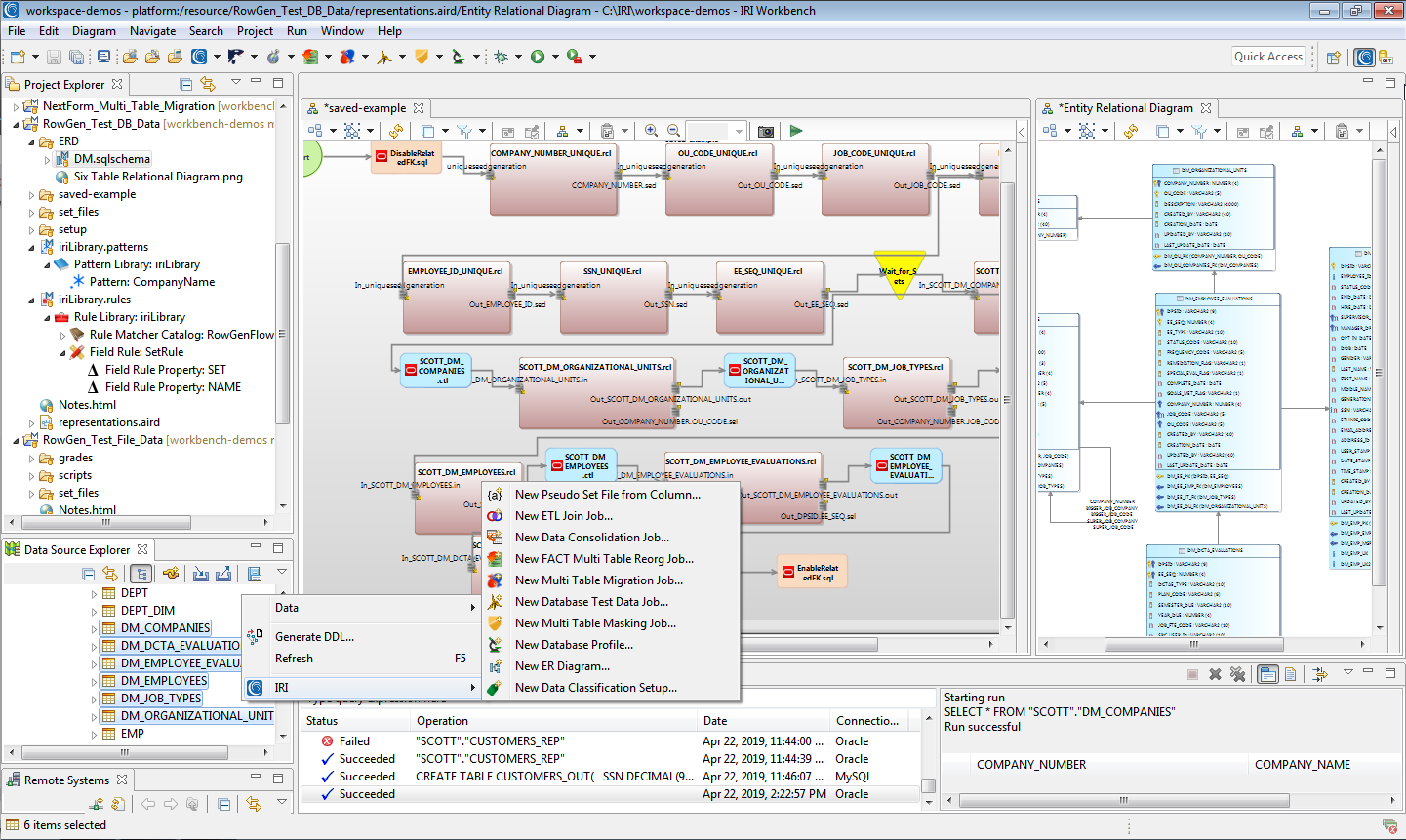
To help you create realistic and referentially correct test data for databases, the RowGen GUI parses the data model information of any JDBC-connected database. The GUI's 'DB Test Data' wizard converts the SQL definitions for the selected table structures, and their primary and/or foreign key relationships, into RowGen job controls.
When the RCL job scripts run, they produce pre-sorted test data sets and bulk database load utility control files to auto-populate your target tables. Everything builds into a ready-to-run batch job.
Additional GUI wizards and dialogs for RowGen:
- control composite data format and set file creation
- set up and graph frequency (value occurrence) distributions
- help you create data in all pairs and joined pairs combinations
Some of the other convenient aspects of using the RowGen GUI in the IRI Workbench include:
|
Eclipse Feature |
Benefits in IRI RowGen GUI |
|---|---|
|
Project Explorer |
Management of input and output files, job scripts, and metadata |
|
Text Search |
Test data metadata lineage and impact analysis |
|
Team Plug-Ins |
Test data job script / project sharing and version control |
|
Data Tools Platform / Data Source Explorer |
Browsing and populating databases |
|
IRI CoSort Metadata and Job Integration |
Easily add transformation, conversion, and reporting functions to RowGen jobs |


