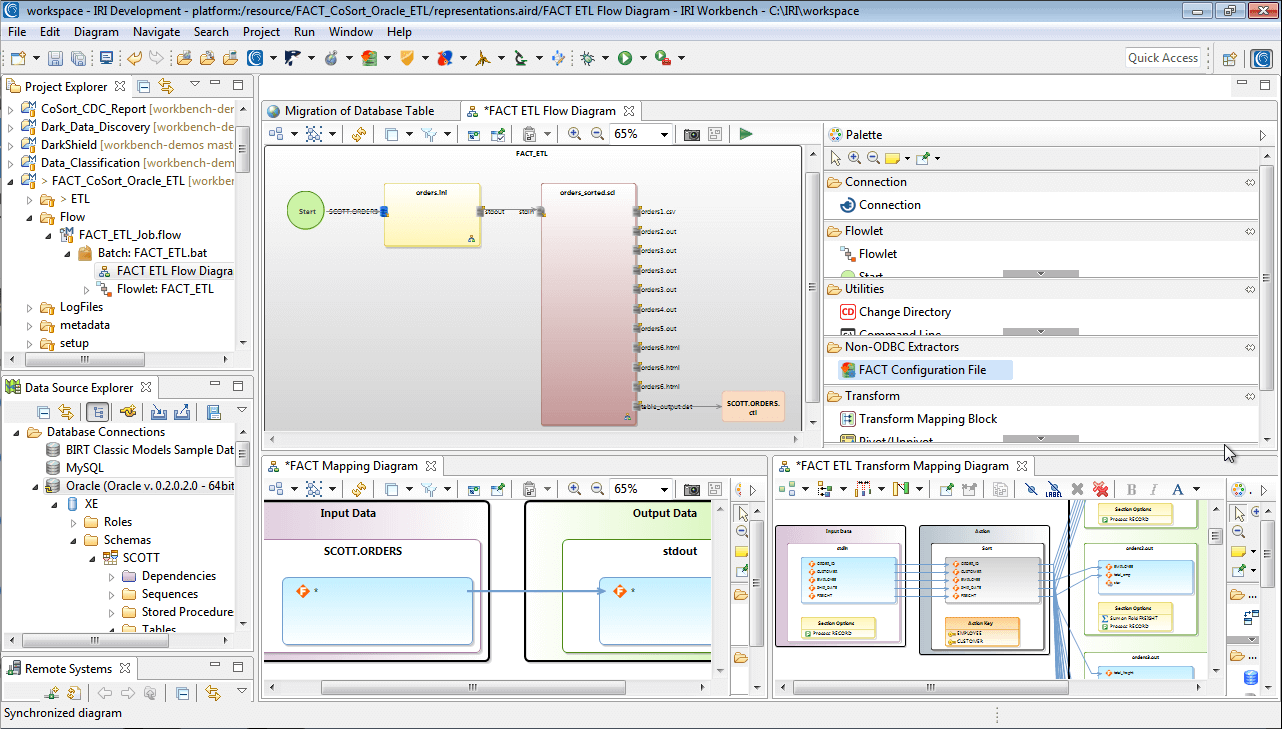IRI FACT™ (FAst ExtraCT) unloads data from large relational database tables into flat files using proprietary connection protocols, multiple threads, and SQL select syntax.
FACT's simple configuration syntax and execution protocols are fully supported in the free IRI Workbench GUI, built on Eclipse™. The Workbench is the same GUI used for all other software tools, and the over-arching IRI Voracity data management platform where FACT is an option for high-performance extraction.
FACT GUI users get up to speed quickly from the Welcome screen's Overview and First Steps sections. From there, they follow interactive "cheat sheet" steps to start using FACT. Context-sensitive help and documentation cover FACT installation and configuration, as well as job creation, execution, and modification.
Purpose-build job wizards build FACT config files automatically for regular unload jobs, and for multi-table offline reorgs. The IRI Workbench is also where optional downstream Transform and Load metadata for data warehouse ETL, DB migrations, and VLDB reorgs are designed by Voracity users and run in conjunction with FACT:
Remember that while FACT extracts, it also creates optional data definition file (DDF) metadata for:
- The SortCL program in IRI CoSort and Voracity - for cleansing, integration, masking, and reporting on the extracts
- database load utilities - to populate target tables (with pre-CoSorted data) for ETL, ELT, offline reorgs, migration, etc.
FACT jobs run from the Workbench, on the command line, from Oracle Jobs Scheduler, the IRI Workbench job scheduler, or other batch and other workload automation tools like Stonebranch UAC.
Because FACT metadata and job scripts are built and run in the IRI Workbench environment, they are designed to (and can easily) be shared, secured, version-controlled, and otherwise lineage tracked in EGit and other repositories.
Explore the FACT GUI in the IRI Workbench IDE through the tabs above.