IRI NextForm® and its Eclipse-based GUI help you:
- discover data, layouts, and relationships in file, database, and unstructured document sources
- convert data types, record layouts, file formats, and endian status among flat and MF COBOL index files
- migrate column data, layouts, and relationships (constraints) between databases
- structure data you search for in unstructured text files so you can manipulate it
- replicate, or copy, data from one or more sources to similar or different table or file targets
- federate, or virtualize, data by producing ad hoc views from disparate sources
- report on data from one or more sources, or create filtered hand-offs for BI tools
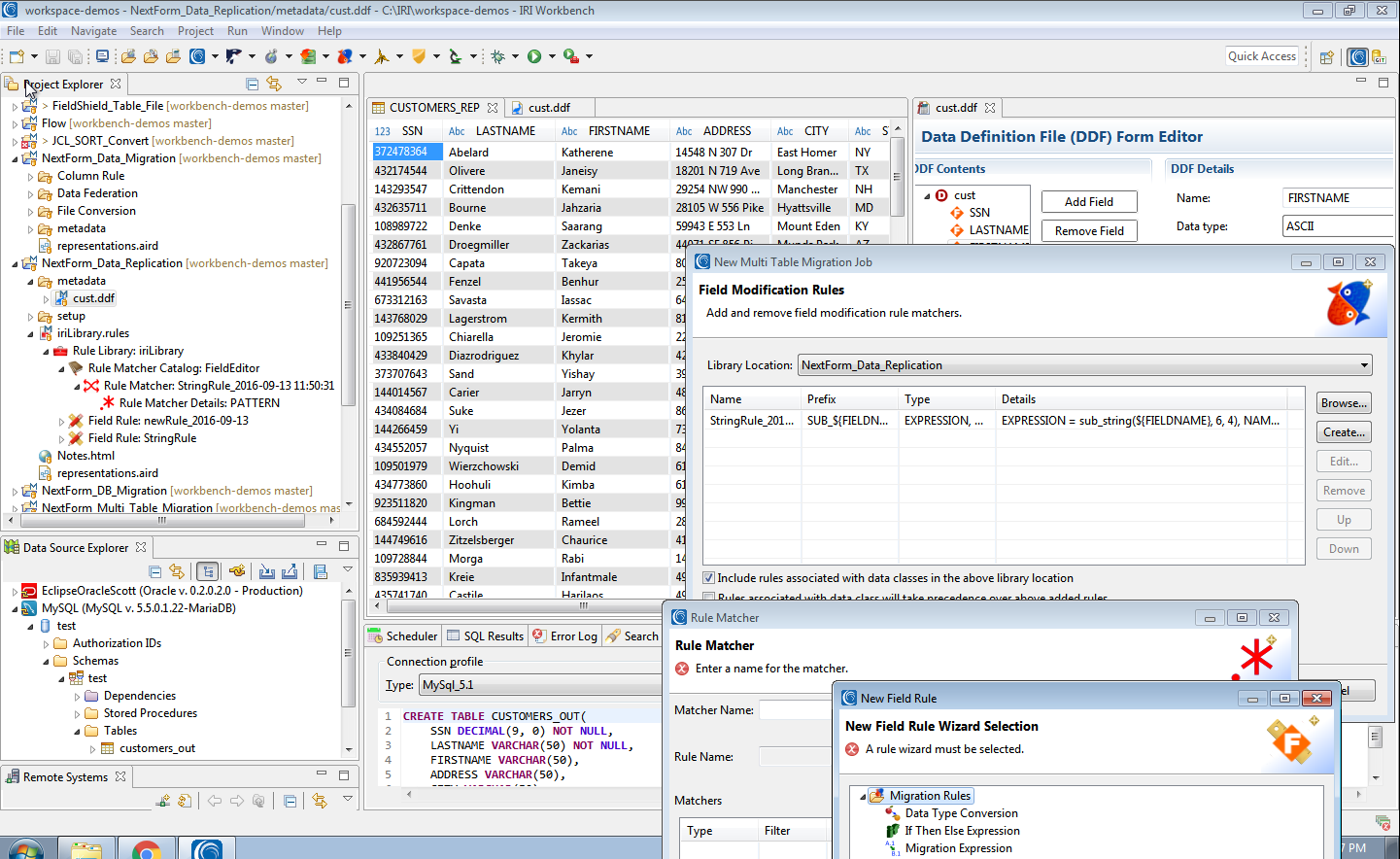
NextForm uses the power of the IRI CoSort Sort Control Language (SortCL) program, and its data definition file (DDF) metadata, to manage these manipulations across a range of platforms and business needs.
Data and job definitions, plus editing and execution, can occur:
- on the command line
- within batch scripts
- inside application programs
- in SQL procedures (through custom in-situ encryption routines)
- in IRI Workbench -- the GUI for NextForm et al for DBAs and compliance teams
Because NextForm is front-ended in the IRI Workbench, you can create job scripts with:
- metadata discovery, conversion, and search tools
- help-enabled job wizards
- a dynamic job outline linked back to the GUI dialogs
A syntax-aware editor exists for those who prefer scripts for job design and modification.


